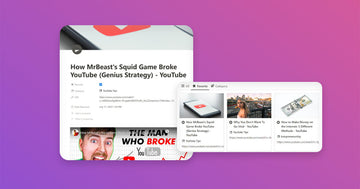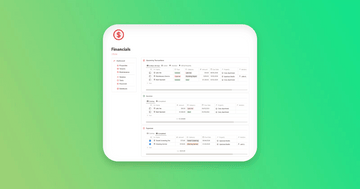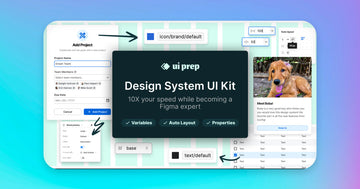As a YouTube creator, having the right tools can make your work easier, help you be more productive, and let you create better content.
Whether you're just starting out or already have experience, the tools below will help you with everything from video templates to organization dashboards, giving you what you need to succeed on YouTube. With the right tools, you can stay organized, produce high-quality videos, and grow your audience.
Let's check out some top tools that can help take your YouTube channel to the next level.
1. Pre-Structured Video Templates

These templates are made to boost engagement, build your reputation, and drive sales. They guide you step-by-step to create effective social media videos that keep your audience interested.
- Templates for creating persuasive sales videos
- Frameworks to build authority and show you're an expert
- Templates to help grab and keep viewers' attention
- Formats that have worked well for other creators
2. Superwriter
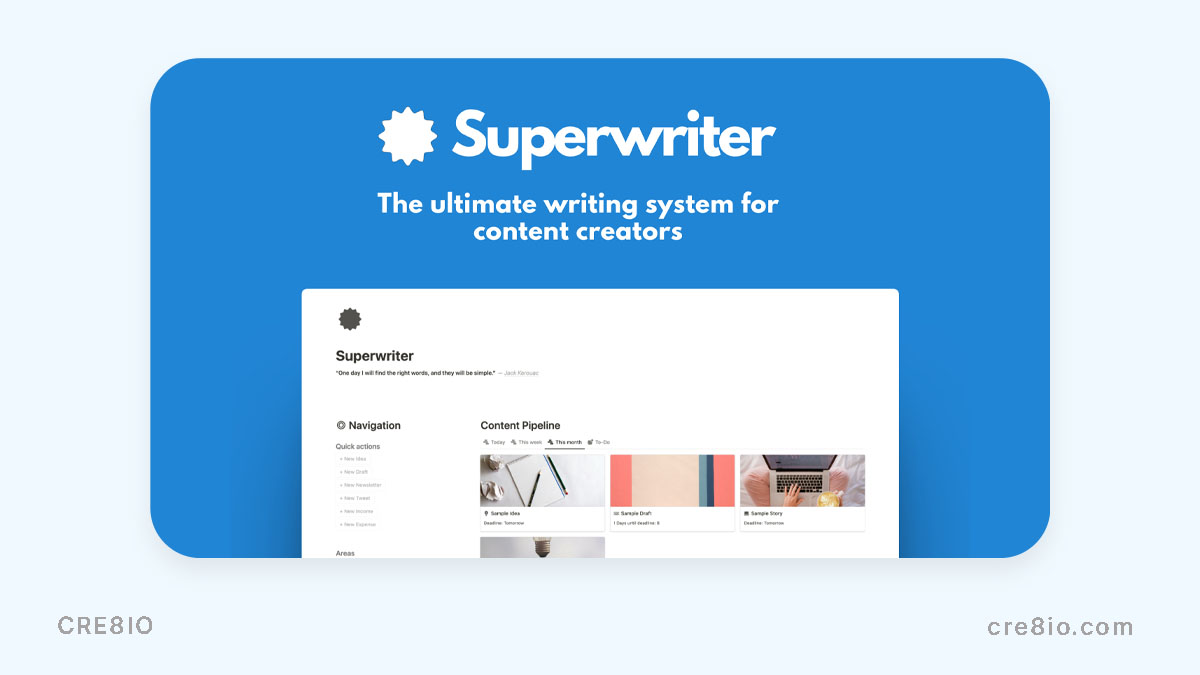
Superwriter is an all-in-one Notion system for managing content on different platforms like Medium, WordPress, Twitter, and YouTube. It helps you stay organized with your writing tasks, track your goals, and manage finances all in one place, so you can focus more on being creative.
- A social media scheduler to keep track of your posts
- Content organization using easy categories and tags
- Tools to manage your subscribers and sponsors to grow your audience and earn money
- A finance planner to track income and expenses, helping you stay on top of your budget
3. Creator Hub
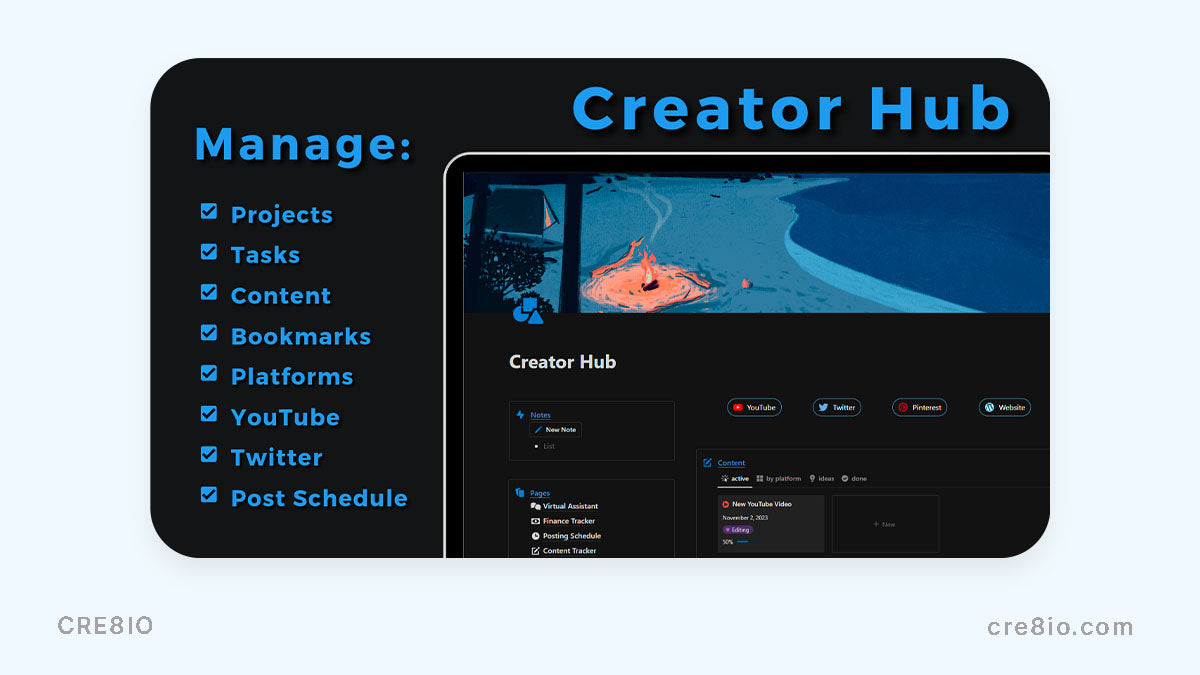
Creator Hub is a Notion dashboard made for content creators. It helps you track your content, manage posting schedules, and handle finances. It also comes with a YouTube Starter Kit to help you create videos, making it a perfect tool for creators who want to stay organized and grow their channel.
- 100 AI prompts to help you come up with new video ideas
- A content tracker with a calendar to plan and see your posting schedule
- Tools to keep track of your earnings and spending
- A YouTube workflow with templates and checklists to help you from idea to publishing
4. Production Workflow for Creators

This Notion template provides a complete workflow for YouTube creators, guiding you from the start to the end of the production process. It has built-in checklists for every stage of production, making sure you don't miss any important steps.
- A step-by-step workflow to guide you through video production
- Checklists for each part of production, from planning to editing and publishing
- Tools to track video length, content balance, and other metrics to keep viewers interested
- Useful tips for improving each stage of production, making it helpful for both beginners and experienced creators
5. Done-For-You YouTube Copywriting
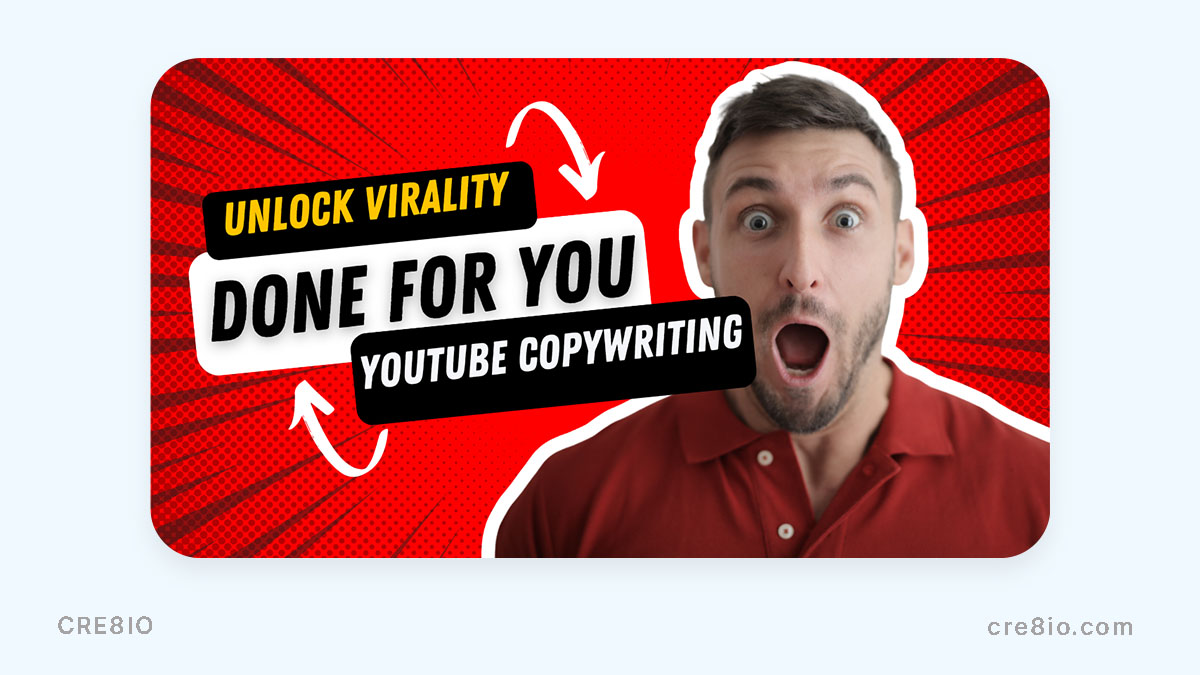
This package provides over 115 pieces of personalized copy, including video ideas, scripts, and descriptions, to help you grow your channel. It takes the guesswork out of writing and helps you keep a consistent style across your videos.
- 50+ video ideas made just for your channel
- 5 ready-made script outlines to make creating content easier
- 5 custom hooks to grab viewers' attention right away
- 5 fully optimized video descriptions to improve engagement and visibility
6. Manage Your YouTube Channel in One Dashboard
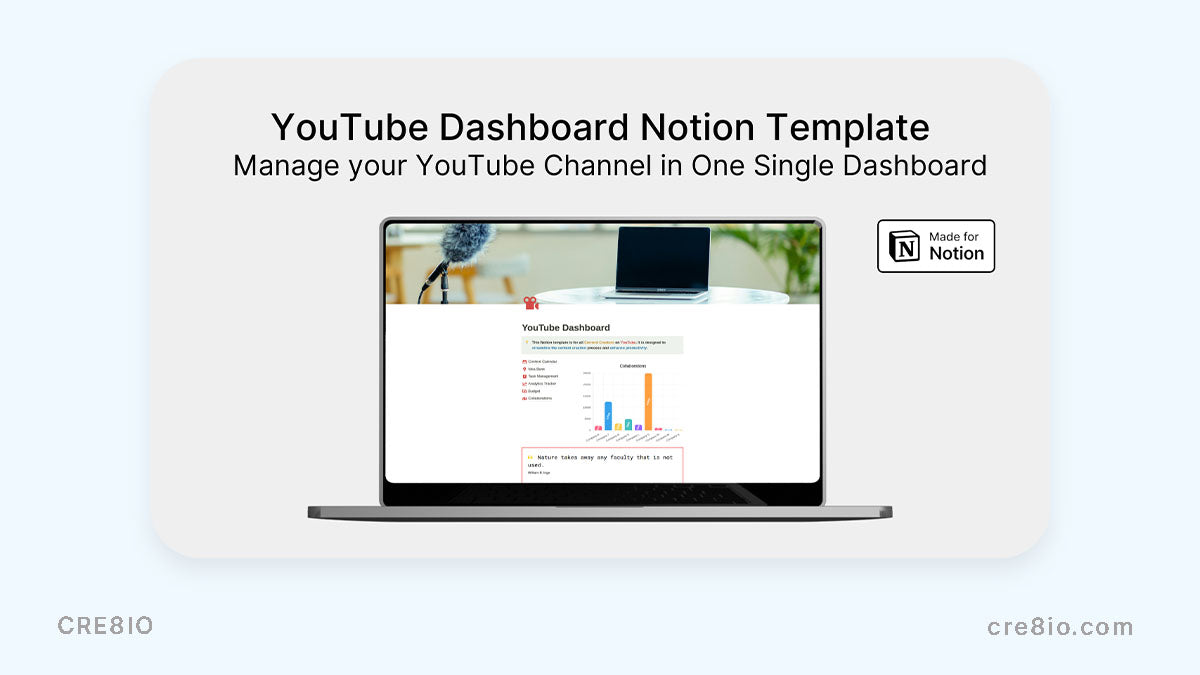
This Notion-based dashboard makes it easier to manage your YouTube channel by organizing all your video content, collaborations, and analytics. You can easily see how your channel is growing.
- A content calendar to plan your videos and stay consistent
- Task management to make sure you meet deadlines
- An analytics tracker to see how your videos are performing
- A budget tracker to manage your income and expenses
7. Photon – YouTube Dashboard for Notion
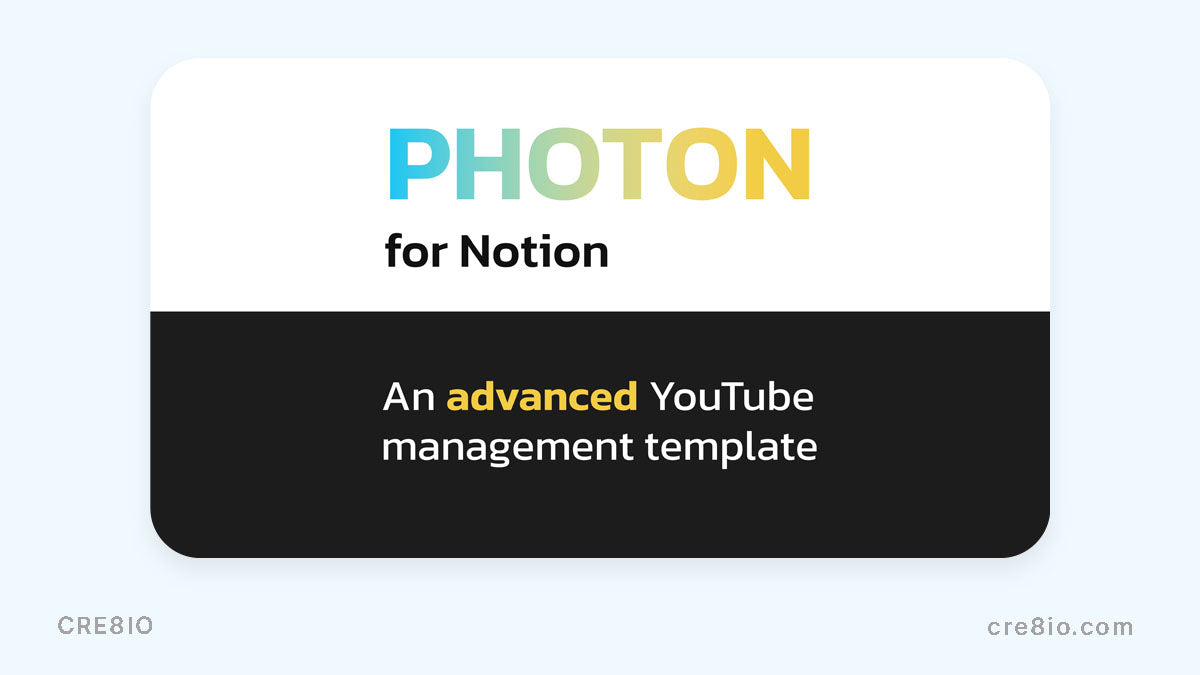
Photon is a flexible Notion dashboard built for YouTube creators. It helps you manage ongoing video projects, deadlines, sponsors, and collaborations, and you can customize it to fit your workflow.
- A content calendar for scheduling videos and staying on track
- A Kanban chart for tracking projects, so you can see the status of each video
- Notes to keep track of sponsors and integrations
- Easy deadline tracking to keep everything on time
8. YouTube Title Length Checker

This Notion tool makes sure your YouTube titles are within the character limit and look good on all devices. Optimizing your titles helps get more clicks and ensures your content stands out.
- A title length checker for mobile, tablet, and desktop visibility
- A preview to see how your title looks on different devices
- Tips to keep your titles clear and engaging
9. TubePrompAds
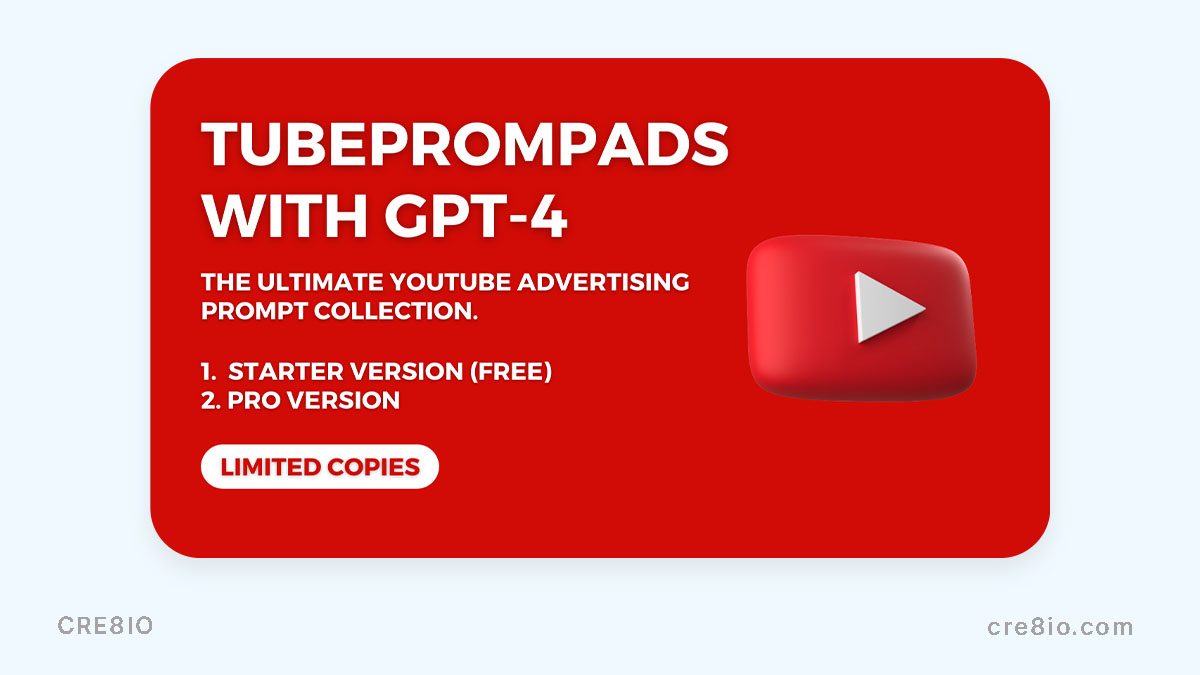
TubePrompAds uses GPT-4 prompts to improve your YouTube ads. It helps with ad scripts, audience insights, keyword research, and ad performance, making it easier to create better ads.
- Prompts to help write ad scripts that connect with viewers
- Audience and keyword insights to help you target ads better
- Suggestions for ad formats that work best for your audience
- Performance analysis to improve your campaigns and get better results
10. Notion Video Content Creator
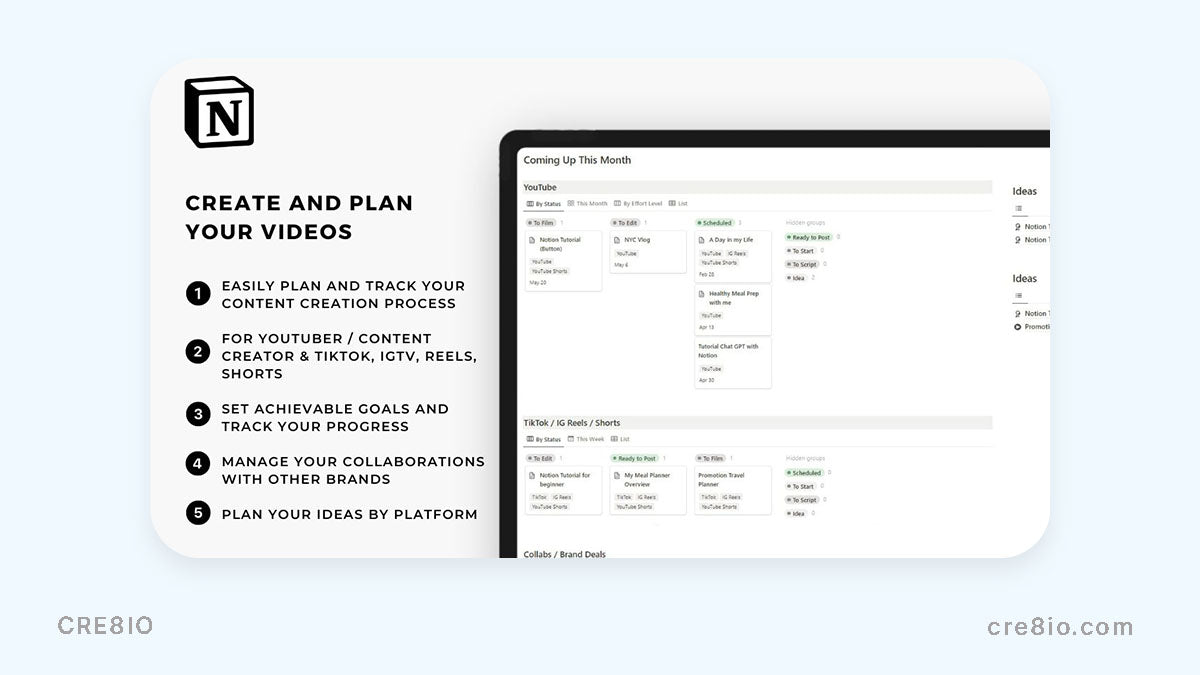
This tool helps you stay consistent with your brand and manage collaborations. You can plan and schedule your posts while keeping your brand identity intact.
- A customizable content calendar to plan your posts
- Tools to brainstorm ideas and plan your content
- Brand management tools for your logo, colors, and fonts
- Tools for managing collaborations with brands and influencers
11. YouTube Video Planner Template
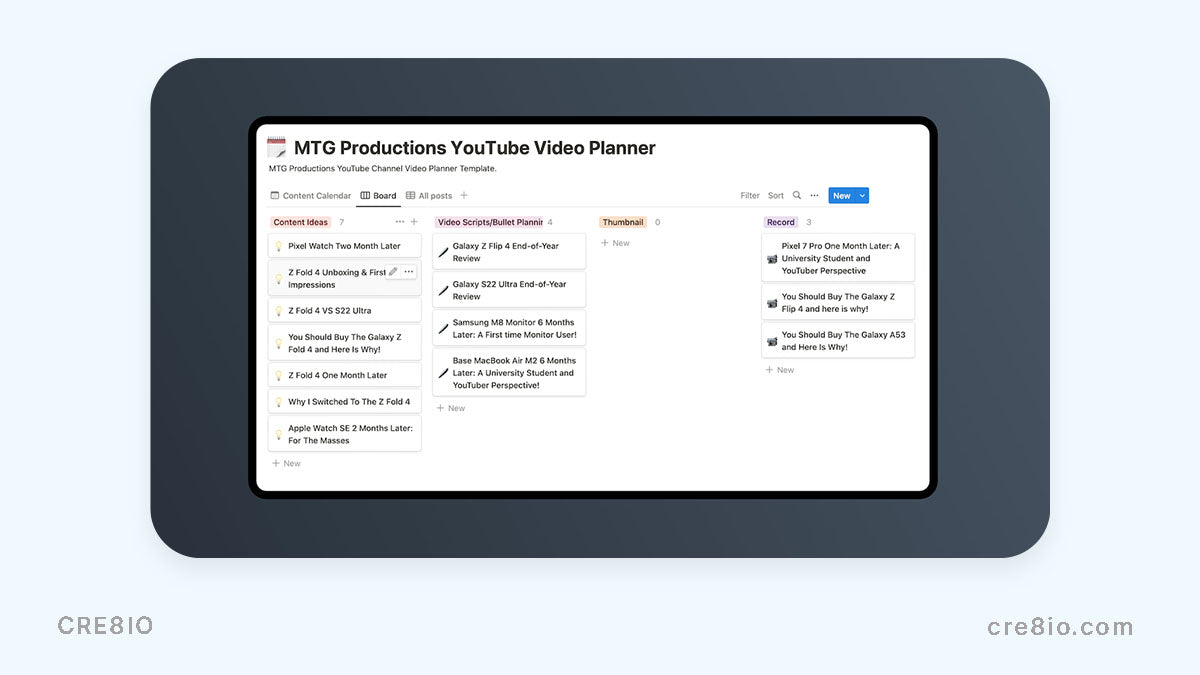
This planner helps you turn your video ideas into content. It lets you track your progress, streamline production, and stay organized with calendar and board views.
- Calendar view for scheduling videos
- Board view for tracking content progress from start to finish
- Tools to set video production goals and stay focused
- Features to track revisions and collaborations
12. YouTube Video Organizer
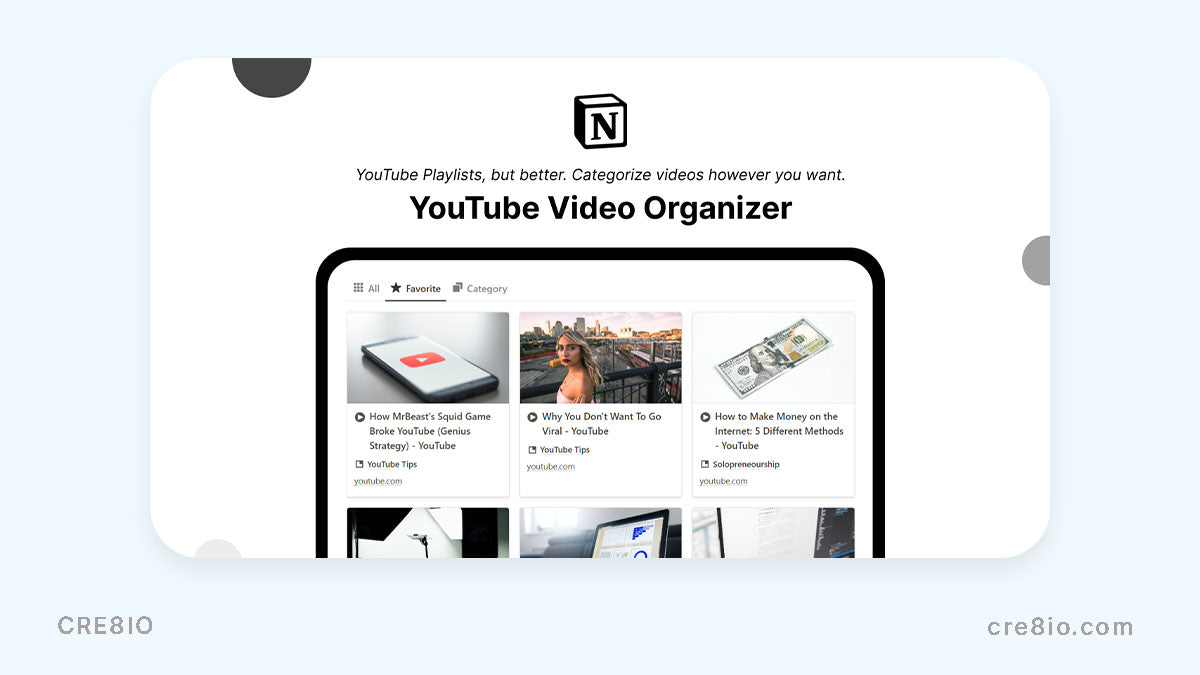
This tool helps you organize and categorize your favorite YouTube videos, making sure you always have your resources organized and accessible.
- Organize videos by category for easier access
- Quick save function to bookmark videos as you find them
- Label videos with important notes or tags for future reference
13. 148+ YouTube Prompts for ChatGPT

Unlock the power of AI with over 148 ChatGPT prompts designed specifically for YouTube creators. These prompts will help you generate fresh content ideas, optimize your workflow, and improve your audience engagement.
- 148+ prompts to inspire new video ideas
- Optimized prompts for audience engagement and growth
- Easy to use for brainstorming or content planning
14. 176+ YouTube Ads Prompts for ChatGPT

Leverage AI to create high-converting YouTube ads with over 176 prompts tailored for ad scriptwriting, keyword optimization, and audience targeting.
- 176+ prompts for creating effective YouTube ads
- Guidance on targeting the right audience and using keywords
- Prompts to improve your ad campaign performance
15. Video Production Template for Notion

This comprehensive video production template helps streamline the entire process from pre-production to post-production. It’s ideal for teams or creators managing multiple projects.
- A complete workflow for video production
- Tools to track tasks, deadlines, and project milestones
- Perfect for managing long-form content production
16. Notion Video Production Template
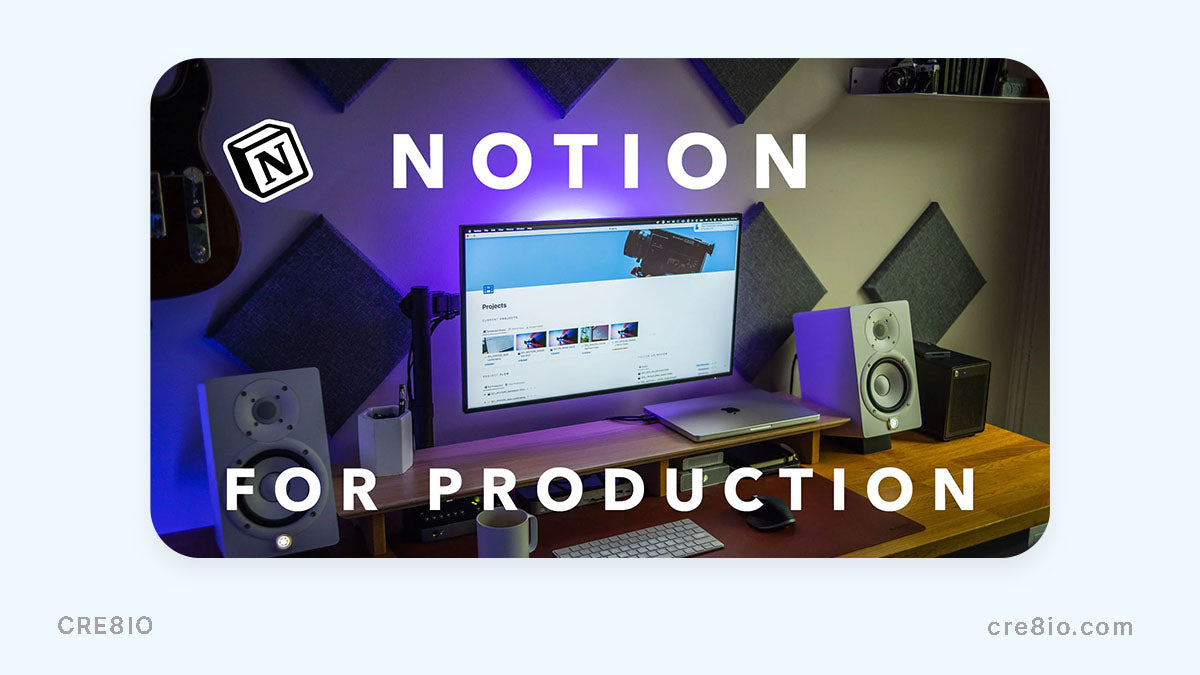
This template is designed for creators who want to keep their video production workflow organized and efficient. It offers task management, collaboration features, and more.
- Project tracking tools for video production
- Client management features for teams
- Streamlined workflow for easier collaboration
17. YouTuber Notion Template
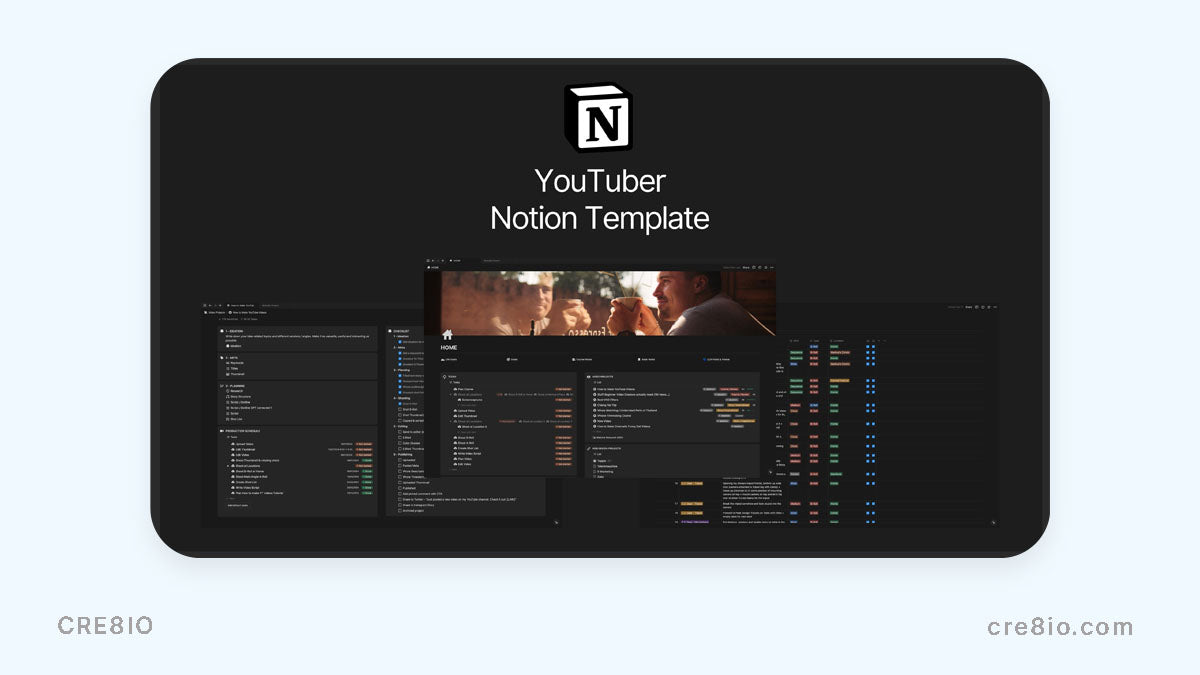
This all-in-one template is perfect for YouTubers looking to manage their entire content creation process. From video planning to task management, it’s designed to help you stay organized and productive.
- Video planning tools and shot-listing
- Task manager to track project progress
- Tools to manage collaborations and sponsorships