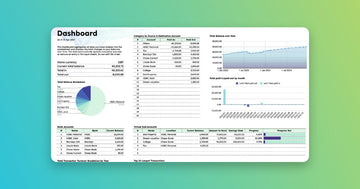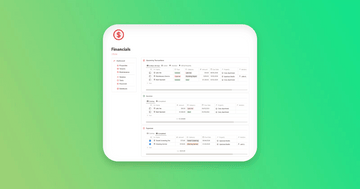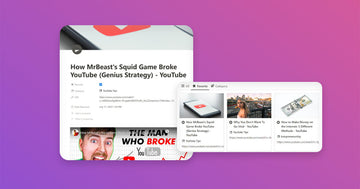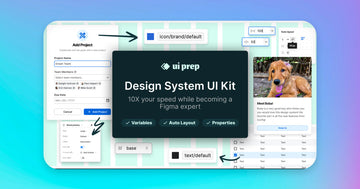Managing your finances effectively can be challenging, but with the right tools, you can simplify the process and stay on top of your budget.
Google Spreadsheets offers a variety of templates that can help you track income, expenses, and savings.
Here are the top 10 Google Spreadsheets for managing your finances:
Multi-Account Balance Manager

This tool allows you to consolidate all your bank statements and view them as one. The ledger view offers a flexible bank statement beyond what your bank provides.
Track your financial goals with virtual sub-accounts and see paid-in and paid-out amounts over time. It even supports multi-currency transactions and expense tracking.
Highlights:
- Comprehensive equity curve to show balance changes over time.
- Virtual sub-accounts for detailed goal tracking.
- Customizable transfer categories for enhanced organization.
Check out the Multi-Account Balance Manager
Ultimate Budget Tracker [Google Sheets]
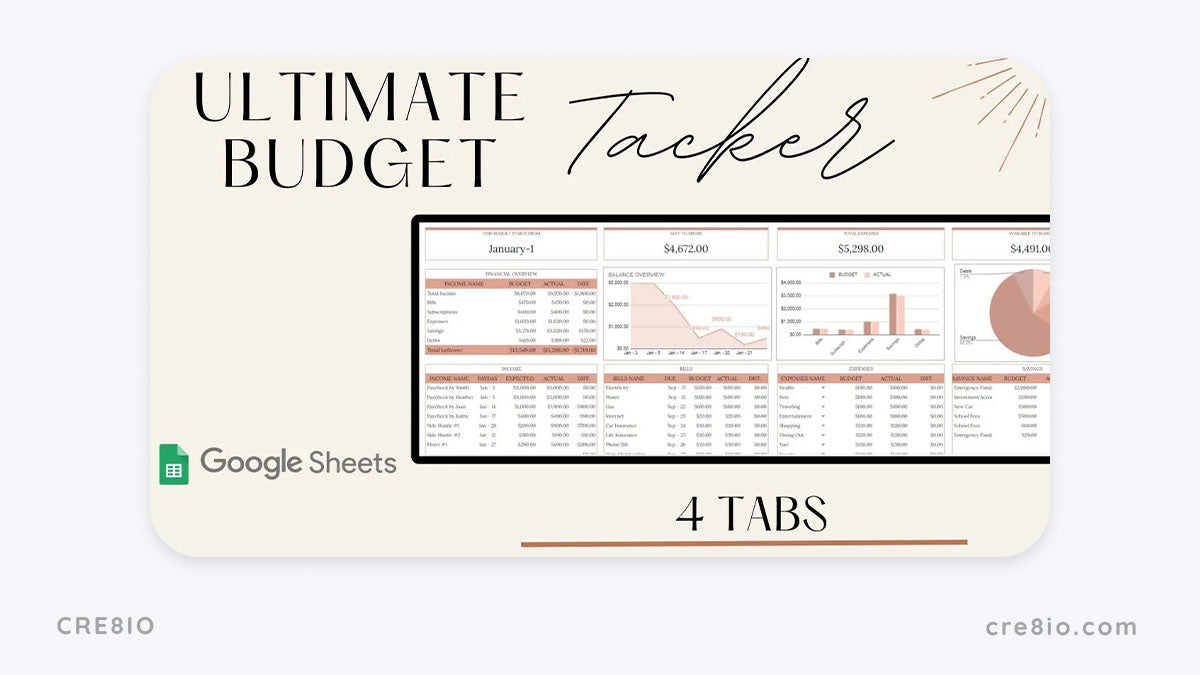
The Ultimate Budget Tracker includes spaces to track income, savings, investments, bills, and expenses all within the same tab. With three tabs included, you can list all your financial details and keep track of monthly budgets and subscriptions.
The subscription tracker helps you manage all your running subscriptions easily.
Highlights:
- Comprehensive monthly budget dashboard.
- Subscription tracker to avoid overlooked recurring charges.
- Easy duplication for new months to maintain continuity.
Discover the Ultimate Budget Tracker
Standard Financial Model
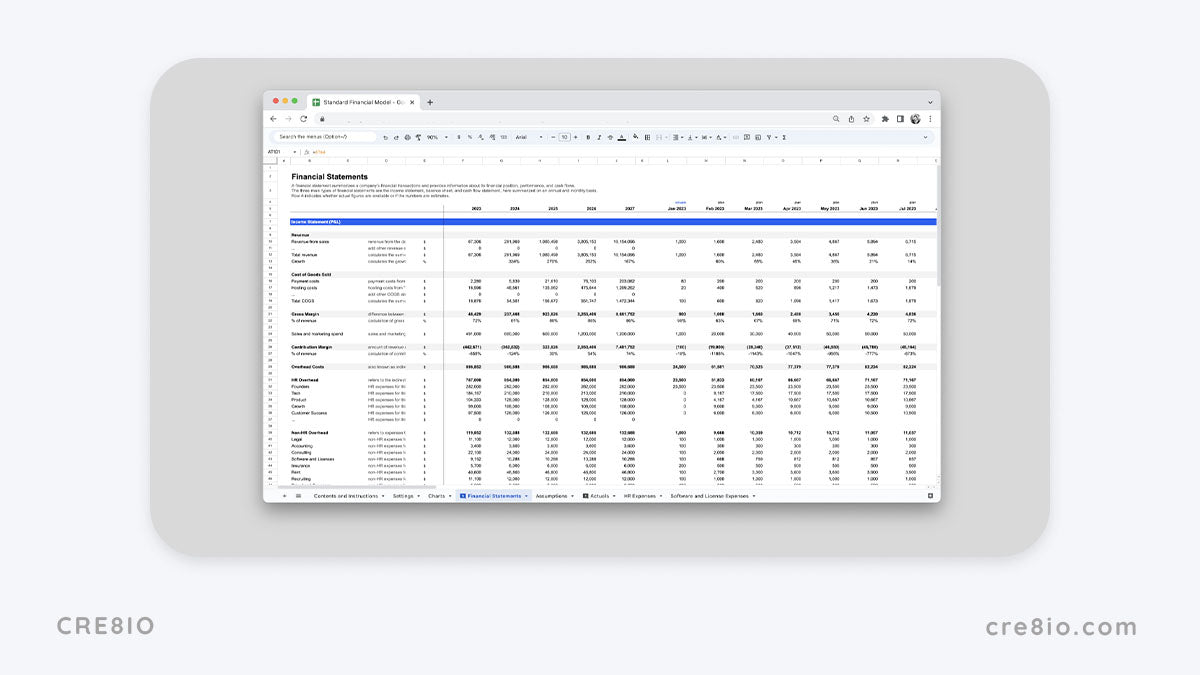
Designed to forecast revenues and expenses over the next five years, this tool includes pre-built formulas, a dashboard to visualize key metrics, and separate sheets for assumptions and actuals. It's customizable for various business types.
Highlights:
- Pre-built revenue models for popular business verticals.
- Detailed expense modeling for accurate forecasting.
- Customizable settings to fit specific business needs.
Explore the Standard Financial Model
Google Networth Tracker
Take control of your finances with the customizable Networth Tracker for Google Sheets. This tool automatically calculates your net worth, tracks assets and liabilities, and measures your progress towards financial goals. It’s easy to use and helps you understand your financial position over time.
Highlights:
- Monthly net worth change tracking in both dollar amount and percentage.
- Detailed categorization of assets and liabilities.
- Year-to-date net worth growth insights.
Get the Networth Tracker
Personal Finances Template Spreadsheet

Designed for non-financial experts, the Personal Finances Template Spreadsheet allows you to track income, savings, and spending easily. It’s suitable for individuals or families and helps you understand your financial habits and reach savings goals.
Highlights:
- User-friendly interface suitable for non-financial experts.
- Family-friendly features for tracking collective finances.
- Customizable to meet specific financial needs.
View the Personal Finances Template
Multiple Expense Splitter Spreadsheet

Perfect for group trips or shared expenses, the Multiple Expense Splitter simplifies splitting costs with friends. It handles complex costs with a guided process, keeps precise records, and automatically calculates who owes or is owed.
Highlights:
- Simple 4-step process for splitting complex expenses.
- Handles exemptions and customized portions for participants.
- Automatic calculations for settling debts.
Try the Multiple Expense Splitter
Google Sheets Monthly Budget Template
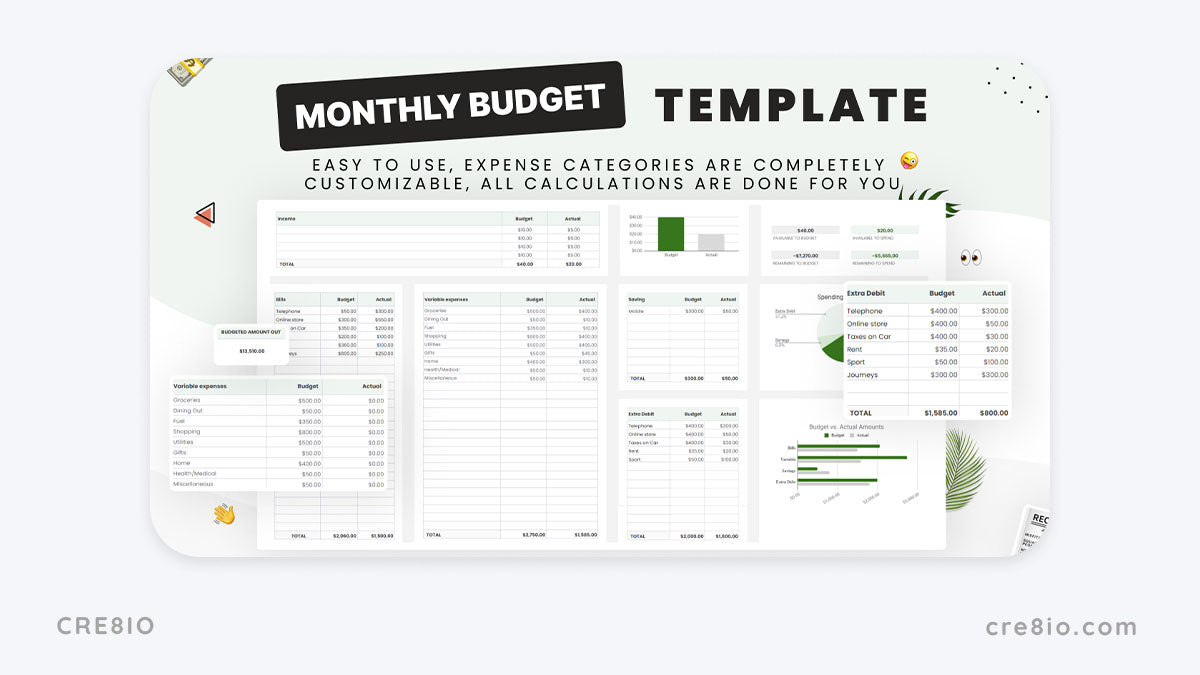
This template includes a monthly budget dashboard, individual transaction tabs, and helpful charts. It’s designed for Google Sheets and helps you manage your budget efficiently.
Highlights:
- Monthly budget dashboard with visual charts.
- Automatic totaling of individual transactions.
- Customizable for different currencies.
Access the Monthly Budget Template
Ultimate Bill Calendar - Free Google Sheets Template

Organize all your bills for the month with the Ultimate Bill Calendar. This free template allows you to check off bills one by one and helps you stay on top of your monthly expenses.
Highlights:
- Easy-to-use checklist format for tracking bills.
- Free digital product for effective bill management.
- No physical item required, instant download.
Download the Ultimate Bill Calendar
Income & Expense Tracker
Track and categorize your income and expenses with the Income & Expense Tracker. This tool supports all currencies, provides superb analytics, and includes features like automated billing reminders and flexible queries for sorting transactions.
Highlights:
- Automated upcoming billing email reminders.
- Recurring transactions input form for batch input.
- Customizable flexible queries for detailed sorting.
Check out the Income & Expense Tracker
DIY Spending Audit

Understand your spending habits with the DIY Spending Audit tool. This spreadsheet helps you track your spending for 1 to 3 months, showing you where your money goes and identifying spending patterns. It’s user-friendly and designed to help you make better financial decisions.
Highlights:
- Tracks top spending categories and their percentages.
- Categorizes spending into needs, wants, and goals.
- Easy-to-navigate with comprehensive functionality.
Start your DIY Spending Audit